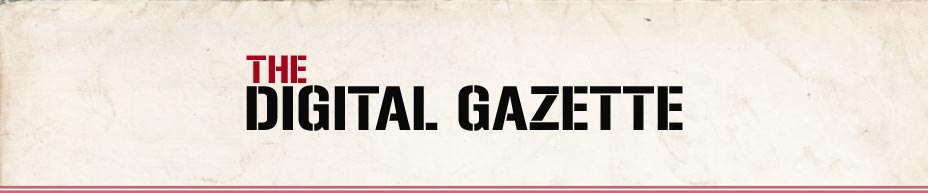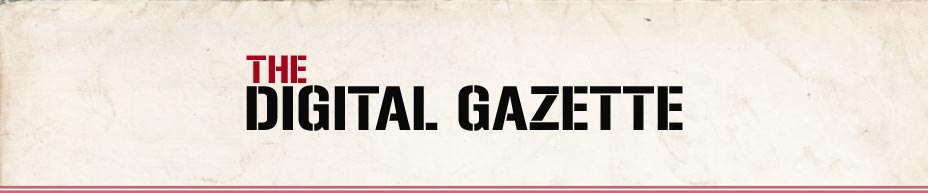Is your Website Loading Slowly? Worry Not! Here is what you can do about it…
Do you know what is worse than ‘No Internet’? It is a Slow Internet. Yes, there is nothing more grueling and hated than a slow Internet speed. Having to wait for a webpage to load in this age of high speed Internet should be considered a crime!
But let’s put ourselves on the other side of the table. What about we own a Website, which takes time to load? Now what?
Do you know that even a 1-second delay can have a material impact on revenue for online players? Ideally we cannot control the Internet but we can surely do a lot to speed things up, when it comes to a Website.
We list down10 simple, yet very effective ways to boost the speed of your Website:
1. Reduce the Size of Pages:
The page size is measured in kilobytes, and the heavier it is the longer a webpage takes time to load. The ideal time a Website Page should take to load is flat 3 seconds. So, “Keep It Light” is the mantra.
2. Use a Content Delivery Network:
Consider setting up a content delivery network, in case you have a large customer base in a specific geography or have customers scattered around the world.
3. Use Caching and In-memory Technology
This avoids accessing a database unnecessarily as these technologies can temporarily store in memory a full e-commerce product catalog, all customer information, site-search indexes, etc.
4. Compress Data
Compress data on your Website in order to reduce the size of the data sent to a browser.
5. Specify Image Dimensions
Specify height and width for images in your site. This allows the browser to understand the size of the image and make room for it, while loading other parts of the page. Also, it automatically alters image size for different types of devices – laptop, tablet, or smartphone.
6. Optimize Platform Configuration
If you use an e-commerce platform — hosted or licensed — determine available configurations to improve page load times.
7. Use Fewer ‘Round Trips’
Minimize the number of “round trips” to the server by combining multiple files.
8. Monitor Site Speed
Check the speed of your e-commerce site periodically to proactively resolve issues. Again, if a page is taking more than 3 seconds to load, it definitely needs improving.
9. Avoid Redirects
Redirect is a separate request to the server that increases load times, so minimize redirects on your site as much as you can.
10. Use Fast Hosting Servers
Size your hosting server to meet your traffic requirements. Website today creates the brand’s FIRST IMPRESSION in the eyes of the users and a slow website should definitely not be a hindrance! Right?